우분투 리눅스 환경이 필요해서 VirtualBox에 우분투를 설치하려 합니다.
1. 먼저 VirtualBox 다운로드페이지로 이동해서 윈도우즈용 VirtualBox파일을 다운로드하세요.
https://www.virtualbox.org/wiki/Downloads
Downloads – Oracle VM VirtualBox
Download VirtualBox Here you will find links to VirtualBox binaries and its source code. VirtualBox binaries By downloading, you agree to the terms and conditions of the respective license. If you're looking for the latest VirtualBox 6.1 packages, see Virt
www.virtualbox.org

2. 다운로드된 VirtualBox 설치파일을 실행하세요.
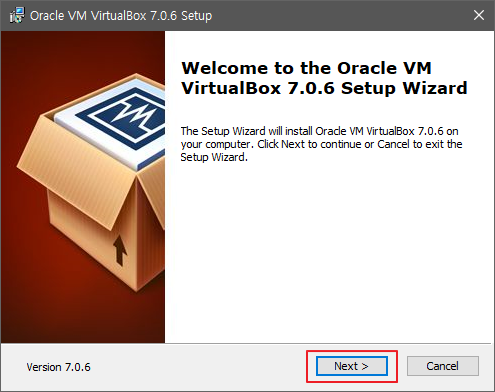
3. 계속 아래 화면처럼 [Next] > [Yes] > [Yes] > [Install] > [Finish] 버튼을 클릭하세요.
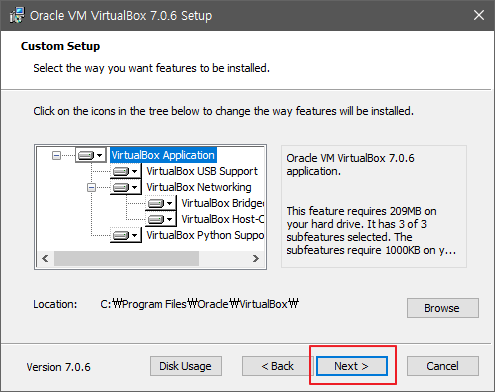
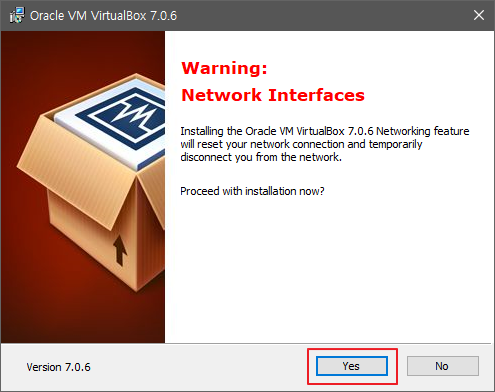
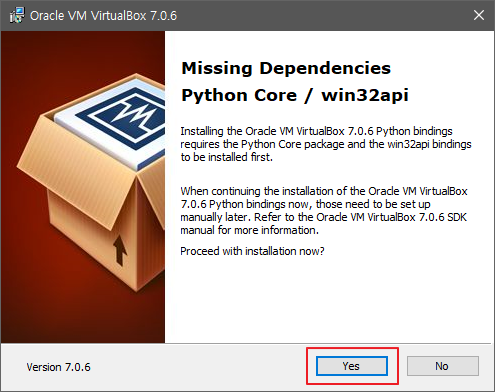
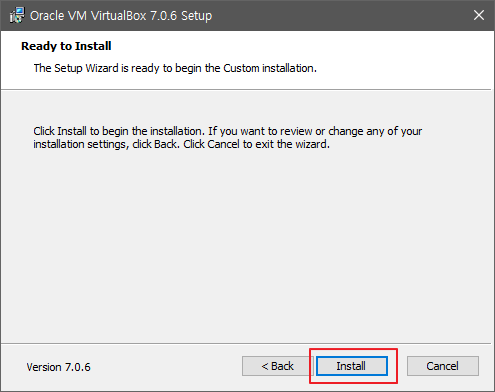

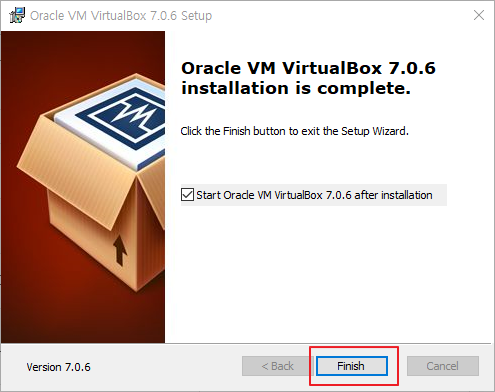
4. [Start Oracle VM VirtualBox 7.0.6 after installation] 항목을 체크하고 [Finish]버튼을 클릭하세요.
바로 VirtualBox가 실행됩니다.
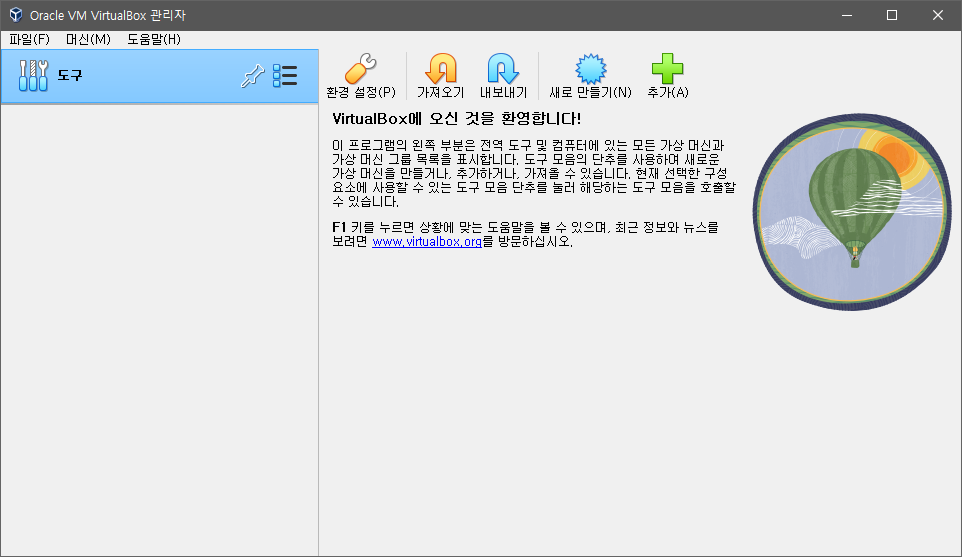
'운영체제(OS) > Windows' 카테고리의 다른 글
| 윈도우즈 시작, 종료시간 확인 (0) | 2023.02.01 |
|---|

댓글